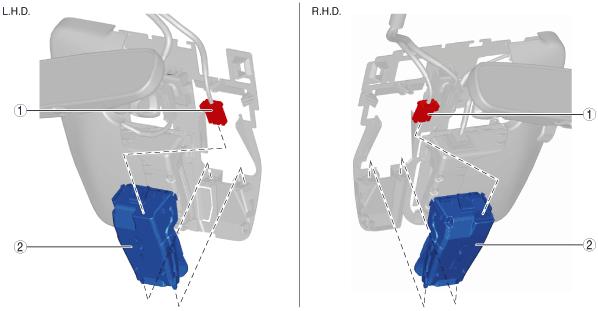 |
am2zzw00007327
LASER SENSOR REMOVAL/INSTALLATION
id041500802600
1. Remove the sensor cover A. (See SENSOR COVER REMOVAL/INSTALLATION.)
2. Remove in the order indicated in the table.
3. Install in the reverse order of removal.
4. If the laser sensor is replaced, perform the auto configuration using the following procedure.
am2zzw00007327
|
|
1
|
Connector
|
|
2
|
Laser sensor
(See Laser Sensor Removal Note.)
|
Laser Sensor Removal Note
1. Press the laser sensor tabs and remove the laser sensor.
am2zzw00007328
|
Laser Sensor Installation Note
1. When installing the laser sensor, listen for a click indicating the laser sensor is securely installed.
2. Make sure that the laser sensor tabs are attached correcting.