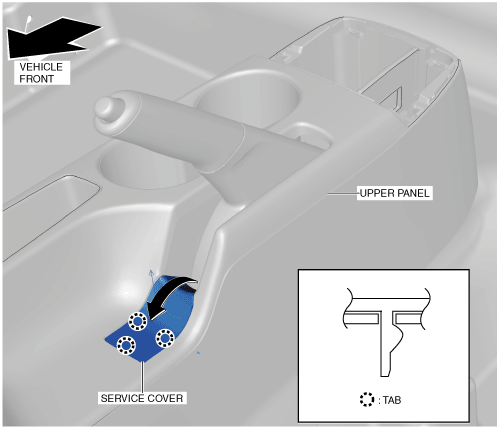 |
UPPER PANEL REMOVAL/INSTALLATION
id091700613500
1. Disconnect the negative battery cable. (See NEGATIVE BATTERY CABLE DISCONNECTION/CONNECTION.)
2. Remove the center console tray (See CENTER CONSOLE TRAY REMOVAL/INSTALLATION.)
3. Remove the shift bezel (See SHIFT BEZEL REMOVAL/INSTALLATION.)
4. Remove the service cover.
am2zzw00007701
|
5. Insert a remover tool into the positions shown in the figure and move it in the directions of arrows (1) to detach the clips from the rear console.
am2zzw00009523
|
6. Insert a remover tool into the positions shown in the figure and move it in the directions of arrows (2) to detach the clips from the rear console.
7. Move the upper panel in the order of arrows (1) and (2) shown in the figure and detach the hooks from the rear console.
am2zzw00009524
|
8. Insert the remover tool into the positions shown in the figure and move it in the direction of arrow (1) to detach the clips from the rear console.
am2zzw00009525
|
9. Insert the remover tool into the positions shown in the figure and move it in the direction of arrow (2) to detach the clips from the rear console.
10. Move the upper panel in the direction of the arrow shown in the figure, remove the upper panel while avoiding the parking brake lever.
am2zzw00009526
|
11. Remove the wiring harness clips.
12. Disconnect the commander switch connector. (With center display)
13. Remove the commander switch when replacing the upper panel. (With center display) (See COMMANDER SWITCH REMOVAL/INSTALLATION.)
14. Install in the reverse order of removal.