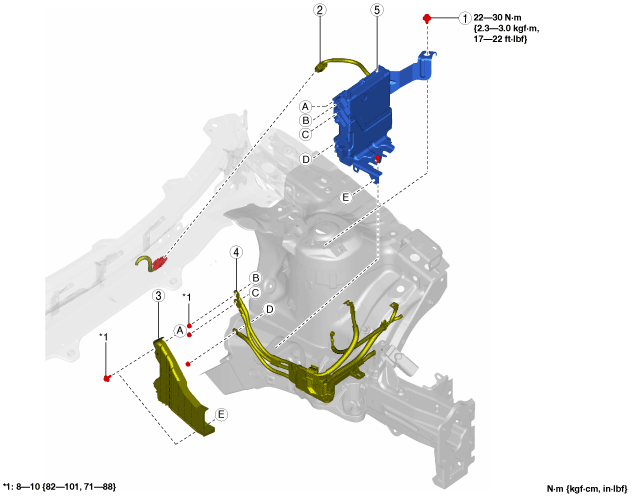 |
DC-DC CONVERTER (i-ELOOP) REMOVAL/INSTALLATION [WITH i-ELOOP (SKYACTIV-D 1.5)]
id1317040090q8
Procedure Before i-ELOOP-Related Part Servicing
DC-DC Converter (i-ELOOP) Removal/Installation
1. Disconnect the negative battery cable. (See NEGATIVE BATTERY CABLE DISCONNECTION/CONNECTION.)
2. Disconnect the service plug. (See SERVICE PLUG DISCONNECTION/CONNECTION [i-ELOOP].)
3. Remove the air cleaner, air hose, and the fresh air duct component. (See INTAKE-AIR SYSTEM REMOVAL/INSTALLATION [SKYACTIV-D 1.5].)
4. Remove the battery and battery tray. (See BATTERY REMOVAL/INSTALLATION [SKYACTIV-D 1.5].)
5. Remove in the order indicated in the table.
6. Install in the reverse order of removal.
7. If the DC-DC converter (i-ELOOP) is replaced with a new one, verify if the capacitor voltage (PID: CAP_V) is more than the minimum value using the M-MDS data monitor function.
am2zzw00011531
|
|
1
|
Bolt
|
|
2
|
DC-DC converter connector
|
|
3
|
Cover
(See Cover removal note.)
|
|
4
|
Cable
|
|
5
|
DC-DC converter (i-ELOOP)
|
DC-DC converter connector removal note
1. Disconnect the connector with the DC-DC converter moved as shown in the figure.
am2zzw00011532
|
Cover removal note
1. Remove the cover with the DC-DC converter moved as shown in the figure.
am2zzw00011533
|
DC-DC converter (i-ELOOP) removal note
1. When replacing the DC-DC converter with a new one, remove the following parts.
am2zzw00011534
|