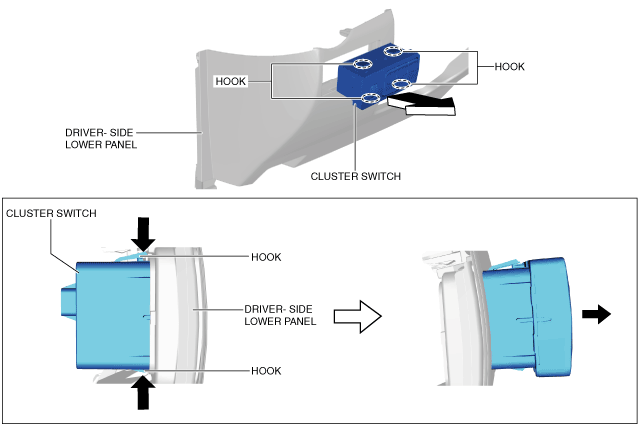 |
am2zzw00007594
CLUSTER SWITCH REMOVAL/INSTALLATION
id091700601500
1. Disconnect the negative battery cable. (See NEGATIVE BATTERY CABLE DISCONNECTION/CONNECTION.)
2. Remove the following parts:
3. While pressing the hooks in the directions of the arrows shown in the figure, remove the cluster switch from the driver- side lower panel.
am2zzw00007594
|
4. Install in the reverse order of removal.