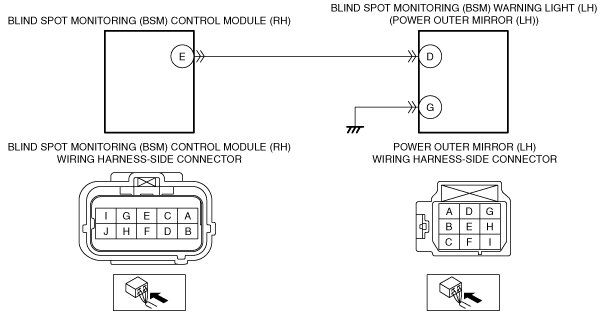|
1
|
INSPECT POWER OUTER MIRROR (LH) CONNECTOR CONDITION
• Switch the ignition off.
• Disconnect the negative battery cable.
• Disconnect the power outer mirror (LH) connector.
• Inspect the connector engagement and connection condition and inspect the terminals for damage, deformation, corrosion, or disconnection.
• Is the connector normal?
|
Yes
|
Go to the next step.
|
|
No
|
Repair or replace the connector, then go to Step 7.
|
|
2
|
INSPECT BLIND SPOT MONITORING (BSM) WARNING LIGHT (LH) GROUND CIRCUIT FOR OPEN CIRCUIT
• Verify that the power outer mirror (LH) connector is disconnected.
• Inspect for continuity between power outer mirror (LH) terminal G (wiring harness-side) and body ground.
• Is there continuity?
|
Yes
|
Go to the next step.
|
|
No
|
Refer to the wiring diagram and verify whether or not there is a common connector between power outer mirror (LH) terminal G and body ground.
If there is a common connector:
• Determine the malfunctioning part by inspecting the common connector and the terminal for corrosion, damage, or pin disconnection, and the common wiring harness for an open circuit.
• Repair or replace the malfunctioning part.
If there is no common connector:
• Repair or replace the wiring harness which has an open circuit.
Go to Step 7.
|
|
3
|
INSPECT BLIND SPOT MONITORING (BSM) WARNING LIGHT (LH)
• Inspect the blind spot monitoring (BSM) warning light (LH).
• Is the blind spot monitoring (BSM) warning light (LH) normal?
|
Yes
|
Go to the next step.
|
|
No
|
Replace the power outer mirror (LH) or outer mirror glass (LH), then go to Step 7.
|
|
4
|
INSPECT BLIND SPOT MONITORING (BSM) CONTROL MODULE (RH) CONNECTOR CONDITION
• Disconnect the blind spot monitoring (BSM) control module (RH) connector.
• Inspect the connector engagement and connection condition and inspect the terminals for damage, deformation, corrosion, or disconnection.
• Is the connector normal?
|
Yes
|
Go to the next step.
|
|
No
|
Repair or replace the connector, then go to Step 7.
|
|
5
|
INSPECT BLIND SPOT MONITORING (BSM) WARNING LIGHT (LH) CIRCUIT FOR SHORT TO POWER SUPPLY
• Verify that the blind spot monitoring (BSM) control module (RH) and power outer mirror (LH) connectors are disconnected.
• Connect the negative battery cable.
• Switch the ignition ON (engine off or on).
• Measure the voltage at the power outer mirror (LH) terminal D (wiring harness-side).
• Is the voltage 0 V?
|
Yes
|
Go to the next step.
|
|
No
|
Refer to the wiring diagram and verify whether or not there is a common connector between blind spot monitoring (BSM) control module (RH) terminal E and power outer mirror (LH) terminal D.
If there is a common connector:
• Determine the malfunctioning part by inspecting the common connector and the terminal for corrosion, damage, or pin disconnection, and the common wiring harness for a short to power supply.
• Repair or replace the malfunctioning part.
If there is no common connector:
• Repair or replace the wiring harness which has a short to power supply.
Go to Step 7.
|
|
6
|
INSPECT BLIND SPOT MONITORING (BSM) WARNING LIGHT (LH) CIRCUIT FOR OPEN CIRCUIT
• Switch the ignition off.
• Disconnect the negative battery cable.
• Verify that the blind spot monitoring (BSM) control module (RH) and power outer mirror (LH) connectors are disconnected.
• Inspect for continuity between blind spot monitoring (BSM) control module (RH) terminal E (wiring harness-side) and power outer mirror (LH) terminal D (wiring harness-side).
• Is there continuity?
|
Yes
|
Go to the next step.
|
|
No
|
Refer to the wiring diagram and verify whether or not there is a common connector between blind spot monitoring (BSM) control module (RH) terminal E and power outer mirror (LH) terminal D.
If there is a common connector:
• Determine the malfunctioning part by inspecting the common connector and the terminal for corrosion, damage, or pin disconnection, and the common wiring harness for an open circuit.
• Repair or replace the malfunctioning part.
If there is no common connector:
• Repair or replace the wiring harness which has an open circuit.
Go to the next step.
|
|
7
|
VERIFY THAT REPAIRS HAVE BEEN COMPLETED
• Always reconnect all disconnected connectors.
• Connect the negative battery cable.
• Clear the DTC for the blind spot monitoring (BSM) control module using the M-MDS.
• Illuminate the blind spot monitoring (BSM) warning light (LH) using the simulation item WRN_IND_L.
• Retrieve the blind spot monitoring (BSM) control module DTCs using the M-MDS.
• Is the same DTC displayed?
|
Yes
|
Repeat the inspection from Step 1.
• If the malfunction recurs, replace the blind spot monitoring (BSM) control module.
Go to the next step.
|
|
No
|
Go to the next step.
|
|
8
|
VERIFY IF OTHER DTCs DISPLAYED
• Are any other DTCs displayed?
|
Yes
|
Repair the malfunctioning part according to the applicable DTC troubleshooting.
|
|
No
|
DTC troubleshooting completed.
|