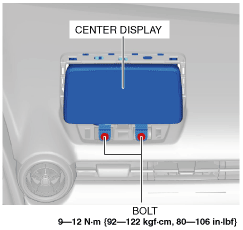 |
CENTER DISPLAY REMOVAL/INSTALLATION
id092000031300
1. Disconnect the negative battery cable. (See NEGATIVE BATTERY CABLE DISCONNECTION/CONNECTION.)
2. Remove the audio panel No.2. (See AUDIO PANEL No.2 REMOVAL/INSTALLATION.)
3. Remove the audio panel No.1. (See AUDIO PANEL No.1 REMOVAL/INSTALLATION.)
4. Remove the bolts.
am2zzw00008306
|
5. Insert the remover tool into the position shown in the figure.
am2zzw00008307
|
6. Move the remover tool in the direction of the arrow shown in the figure and detach the center display clip from the dashboard.
7. Pull out the center display component in the direction of the arrow shown in the figure and disconnect it.
am2zzw00008308
|
8. Remove the center display component.
9. Remove the connectivity master unit (CMU). (See CONNECTIVITY MASTER UNIT (CMU) REMOVAL/INSTALLATION.)
10. Install in the reverse order of removal.