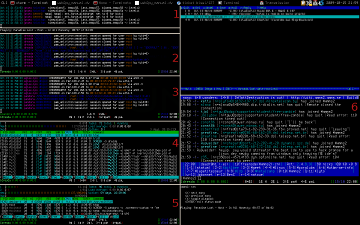I found this feature this morning, and the irc folks being enthusiastic, I decided to blag about it.
I use GNU screen on a daily basis for almost three years. Not only able to provide an almost complete terminal emulation, with detach and reattach abilities, extensive keyboard bindings, tabs (a.k.a windows) management, Gnu screen is a versatile tool, although surprisingly more than often ignored by a lot of people.
There is a little reminder of what GNU screen consists in.
Requirements, or at least highly recommended setup
It is highly recommended to have a screenrc that provides a hardstatus line, the only practical way to distinguish one screen from another.
Here is mine:
shell /bin/zsh
attrcolor b ".I"
termcapinfo xterm 'Co#256:AB=\E[48;5;%dm:AF=\E[38;5;%dm'
defbce "on"
term screen-256color
maptimeout 5
termcapinfo xterm* ti@:te@
hardstatus alwayslastline
hardstatus string '%{= kG}[%{G}%H%{g} %l][%=%{= kw}%?%-Lw%?%{r}(%{W}%n*%f%t%?(%u
)%?%{r})%{w}%?%+Lw%?%?%=%{g}][%{B}%d/%m %{W}%c%{g}]'
defnonblock 5
Of course, you should adapt this to fit your needs, only the lines beginning with hardstatus are relevant there.
Now that your GNU screen is properly configured, I can highlight the bullet point of this howto :)
Pictures are said to help comprehension. I say LIES!
My X terminal emulator is Terminator. Combined with GNU screen, you can obtain … that…thing:
(click on the thumbnail to maximize)
Please bear with me, even if this caused some eye-melting :P
Some explanations: each zone delimited by light grey borders are in fact splits in Terminator. Gnu screen sessions are contained in the numbered splits.
1: err… not really a screen, I guess I’m tired and too lazy to correct the picture.
2: lwatch on dresda
3: lwatch on pandora
4: htop on dresda
5: htop on pandora
6: irssi on dresda
The only thing I had to do is to execute screen -e ^ee on pandora, therefore rebinding all default ^a (Ctrl+a) bindings to ^e (Ctrl+e).
Then you control the main screen with the default binding, while controlling the inner screen with these new binds (i.e ^ac to create a new window in the main screen, ^ec to do the same in the inner screen :)
Finally, the relevant part in man screen:
-e xy
specifies the command character to be x and the character generat‐
ing a literal command character to y (when typed after the command
character). The default is "C-a" and `a', which can be specified
as "-e^Aa". When creating a screen session, this option sets the
default command character. In a multiuser session all users added
will start off with this command character. But when attaching to
an already running session, this option changes only the command
character of the attaching user. This option is equivalent to
either the commands "defescape" or "escape" respectively.
I really enjoy it, it’s like a Christmas present for all BOFHs, blinking like a Christmas Tree when some jerk is trying to mess with your servers/networks :D