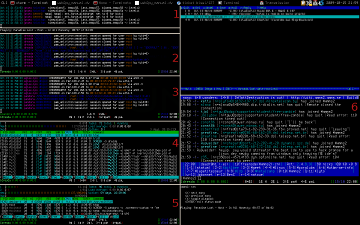It has been quite some time since I wrote something here, certainly due to laziness, or maybe just because this whole blog thing started to sound like « Meh ».
Life stuff
Nothing earth-shattering for you people since my last article, but quite an interesting and enlightening period for me.
I worked in Paris for 6 months for eNovance, a company focused on Open Source solutions and development. I used to work with wonderful people, and more importantly, I was able to share knowledge with about everyone out there. This intership has been one of the most interesting experience I ever had so far, even if the first three months were not easy. Thanks again to eNovance’s staff for giving me this opportunity.
I also had the chance to discover the /tmp/lab, the most important hackerspace in Paris. I walked in and met new (and very, very interesting) people. I wish to experience this again.
Since then, I went back to Belfort as an UTBM student again, and I had quite a hard time to get used to this sudden change. But now, I feel confident and motivated, and I do not intent to jeopardize the last (long) run to the engineering degree. Moreover, my internship has been ended as a complete success with an excellent feedback from both eNovance and the UTBM.
At the time of writing, I just went through a week of mid-term exams. I expect some surprising results, in both bad and good way. It is also about time to focus on the several projects I have to complete before the end of the semester. Hence this unexpected writing, before I consider myself too tight on schedule…
Geek thoughts
GRSEC and IP Blackhole feature:
Neat for servers without a firewall, not for a router, where I experienced major slowdown while transfering files over a Fast Ethernet link. I eventually decided to disable this feature.
PVST and PVST++ :
Per Vlan Spanning Tree… Cisco’s proprietary protocol that allow vlan specific STP settings. Seems neat and cool, unless you have heterogeneous appliances: A Cisco Catalyst WS-C2924-XL can’t « talk » PVST+ with a Cisco Small Business SLM2008, resulting in useless lines in the Catalyst configuration.
At least you can setup global STP setting within the VLAN 1 (Cisco’s default VLAN for the Ethernet protocol).Therefore STP settings are effectively propagated, since the SLM2008 use the same default VLAN, and
even if you change the administration VLAN.
Surprising fact, a Cisco Small Business WAP 4410 Wireless Access Point seems to be able to receive and certainly handle PVST+ packets… which is SO making sense for a single bridge between a radio interface and a wired interface…
Ubuntu 10.04 Lucid Lynx:
Best Ubuntu experience I ever had so far. Everything seems to work seamlessly on my Thinkpad X300. Canonical and the Ubuntu community worked hard on this one.
That’s all, folks!