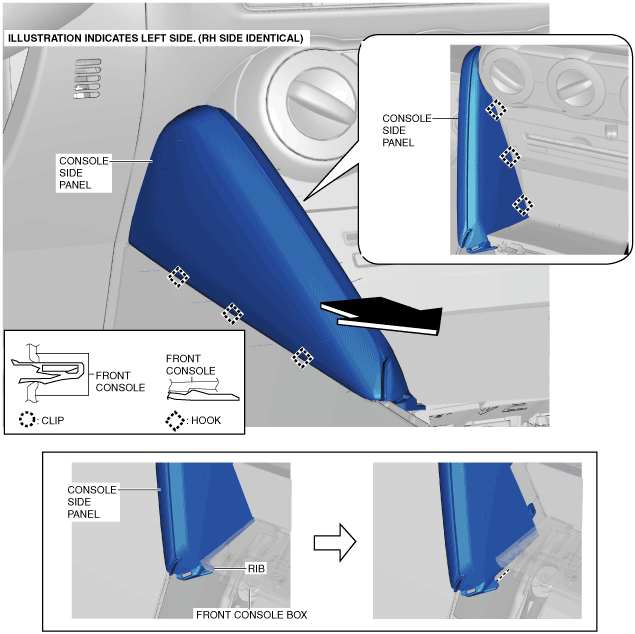 |
CONSOLE SIDE PANEL REMOVAL/INSTALLATION
id091700606600
Removal
1. Disconnect the negative battery cable. (See NEGATIVE BATTERY CABLE DISCONNECTION/CONNECTION.)
2. Remove the following parts:
3. Pull the console side panel in the direction of the arrow shown in the figure and detach the clips and hooks from the front console.
am2zzw00008537
|
4. Pull the console side panel in the direction of the arrow shown in the figure and remove it while releasing the rib.
Installation
1. While inserting the console side panel rib into the clearance between the front console and the front console box, press in the console side panel in the direction of the arrow shown in the figure while fitting it to the front console box.
am2zzw00007689
|
2. Align the installation positions of the clips and hooks, and install the console side panel in the direction of the arrow shown in the figure.
am2zzw00008233
|
3. Install the following parts:
4. Connect the negative battery cable. (See NEGATIVE BATTERY CABLE DISCONNECTION/CONNECTION.)