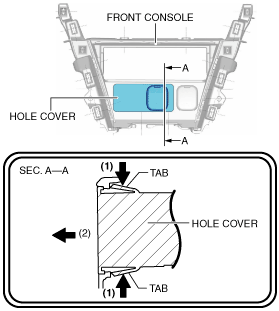 |
AUXILIARY JACK/USB PORT REMOVAL/INSTALLATION
id092000811500
1. Disconnect the negative battery cable. (See NEGATIVE BATTERY CABLE DISCONNECTION/CONNECTION.)
2. Remove the following parts:
3. While pressing the hole cover tabs in the direction of arrows (1) shown in the figure, press the hole cover in the direction of arrow (2) and detach the hole cover tabs from the front console.
am2zzw00009062
|
4. Remove the hole cover component.
5. While pressing the auxiliary jack/USB port tabs in the direction of arrows (1) shown in the figure using the flathead screwdriver wrapped in protective tape, move the auxiliary jack/USB port in the direction of arrow (2) and detach the auxiliary jack/USB port tabs from the hole cover.
am2zzw00009063
|
6. Remove the auxiliary jack/USB port.
7. Install in the reverse order of removal.